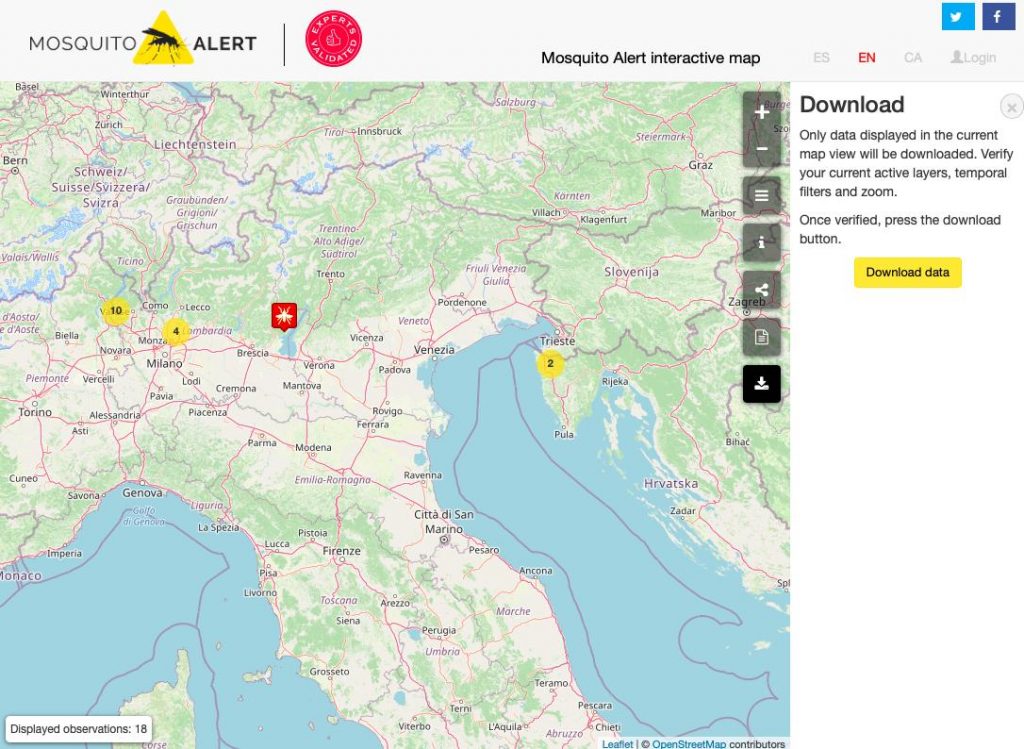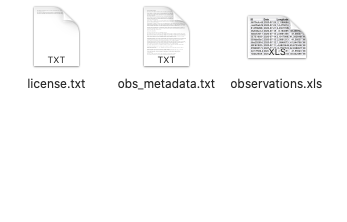1.- Access the Mosquito Alert map
2.- Select the area of interest, you can use the [+] and [-] buttons to zoom in on a region or using the mouse.
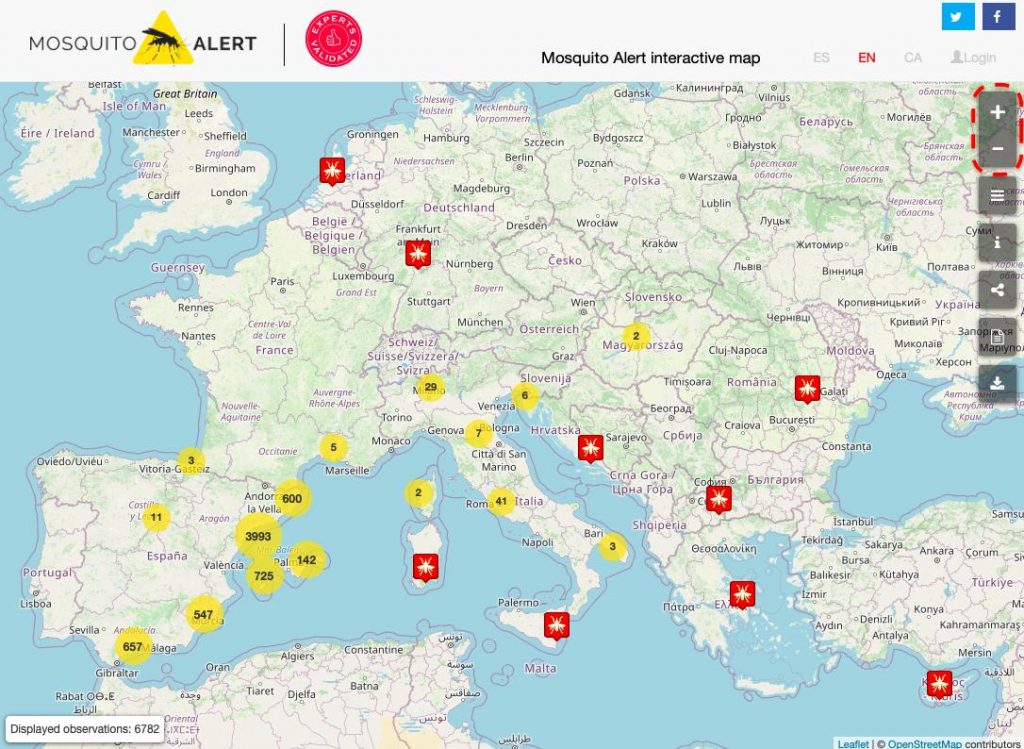
The number of observations in the map view is indicated at the bottom left.
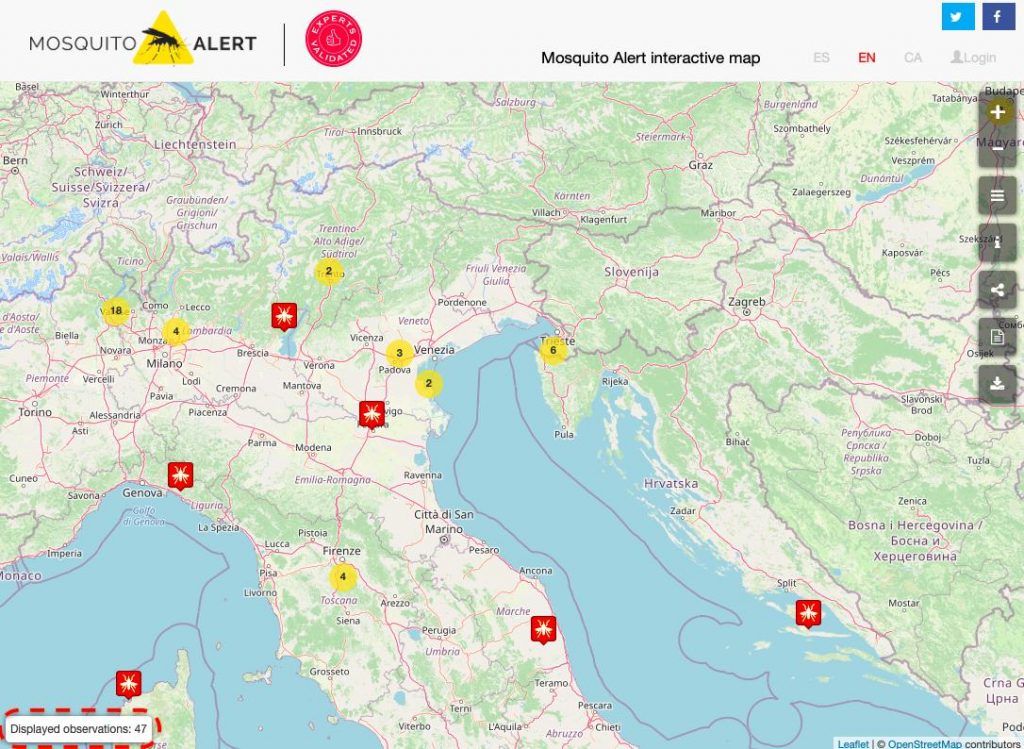
3.- Select with the menu what type of data you are interested in seeing. You can mark only one of the mosquito species or all of them. You can also add observations of breeding sites.
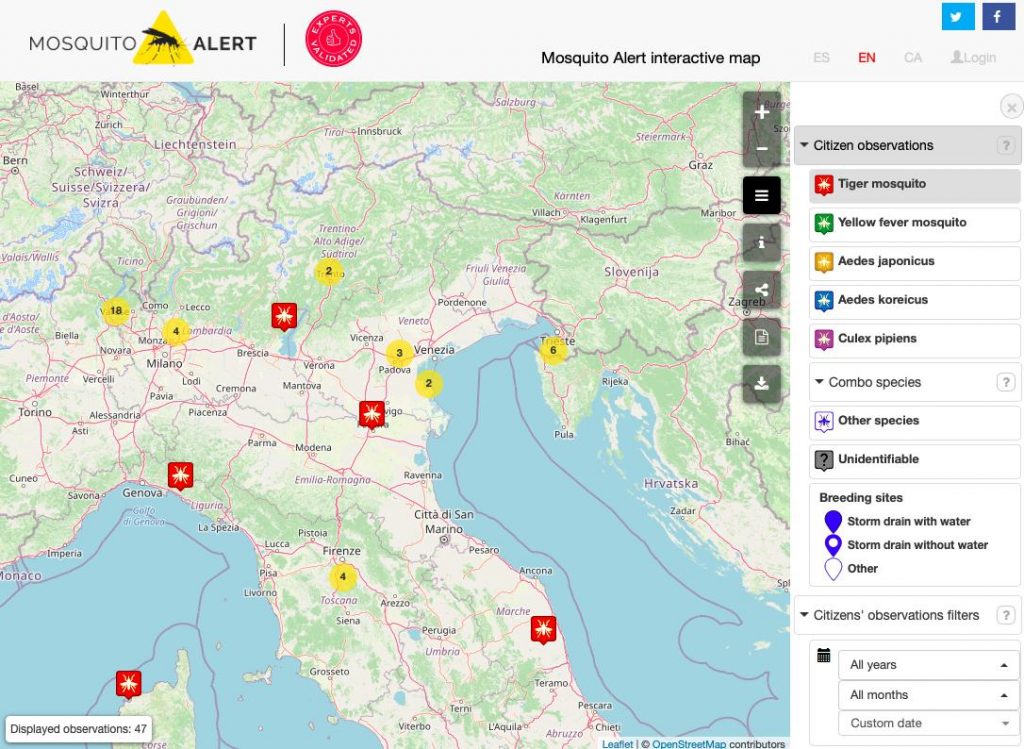
4.- Add a temporal or spatial filter to the view. You can limit the observations to a specific year, month or week, as well as demarcate the selection to a specific municipality.
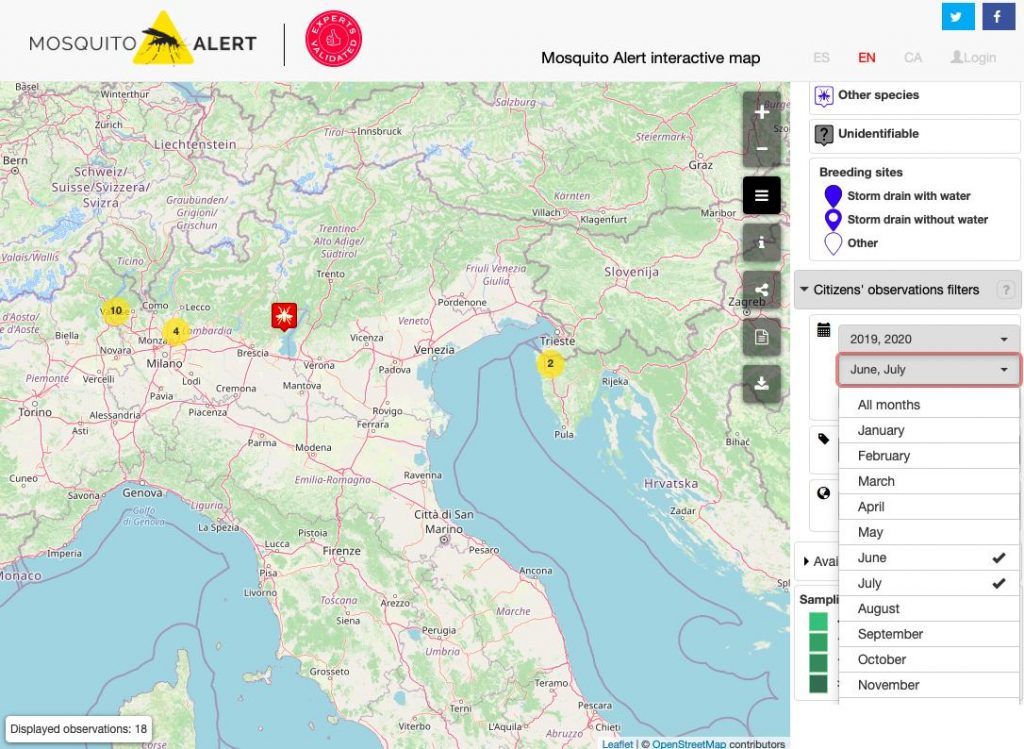
5.- By pressing the button “List of observations”, a separate page automatically opens with the list and details of each of the selected observations. This option only allows viewing 300 observations.
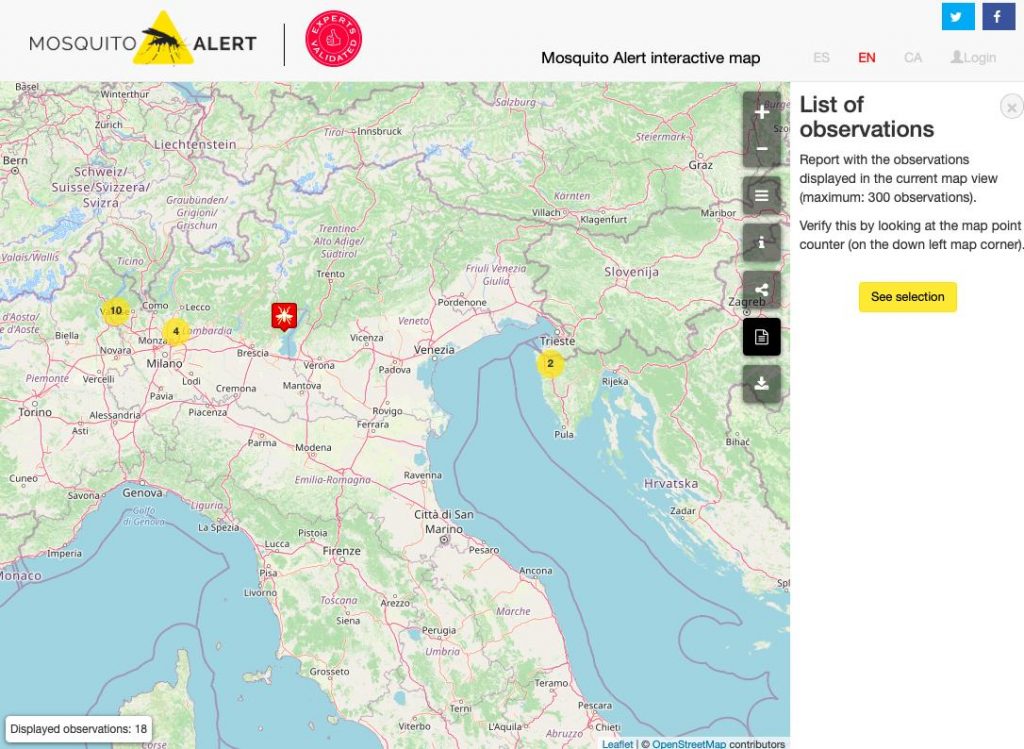
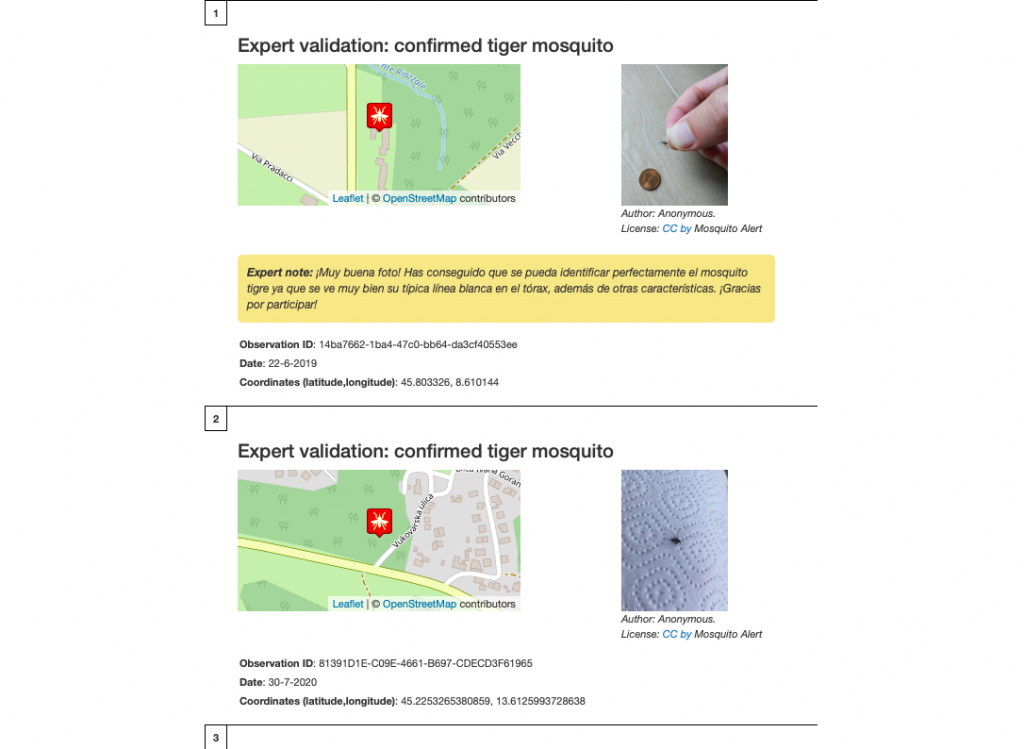
6.- To download the data of the observations, press the “Download data” button. You will get a folder with an Excel file with the selected information, and a document with the license and metadata information.