SEND PHOTOS WITH THE APP USING HASHTAGS
In the step “4. Any comments to add?” off both options “SEND BREEDING SITE” and “SEND MOSQUITO”, you have to write a hashtag in the text box. For example, the Hong Kong team used #hongkong in their education projects.
See an example below:
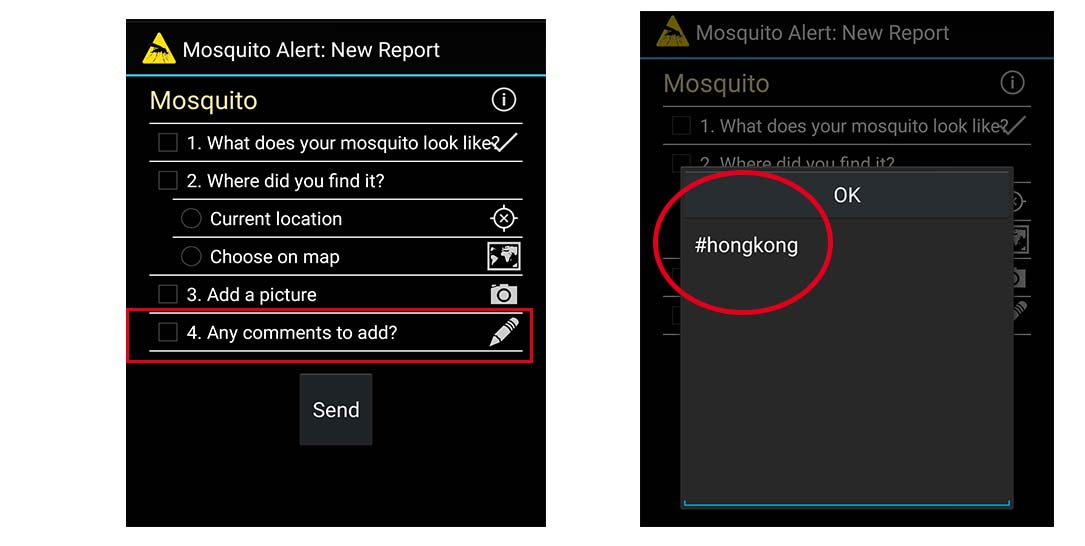
CHECK THE REPORTS IN THE MAP
All the tiger mosquito and breeding site reports are validated by the entomologists team. Once validated, the reports appear in the map with the result.
Using the map tools in the right side, you can search the reports writing the hashtag.
See an example below:
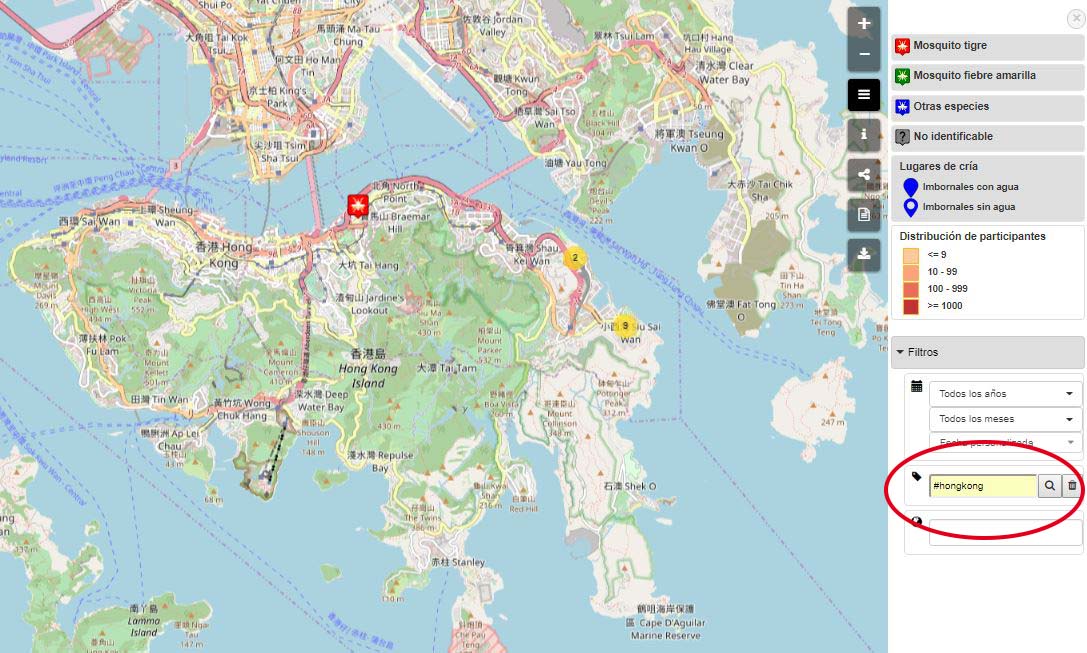
Once the reports appear in the map you can download or share them through the social media.